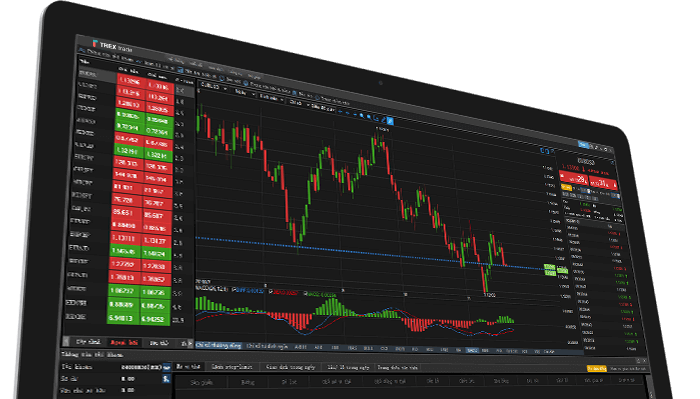
Why choose TREX GLOBAL platform?
- Trading interface in English and Vietnamese
- Unique "One-click Trading" function
- Support analysis of 68 technical indicators
- Leverage up to 1:500
TREX GLOBAL Platform
-
- All Operation
- Login
- Trading
- Chart Analysis
-
-

Click “ TrexGlobal”Icon on your mobile , It will pop out Login Page
-
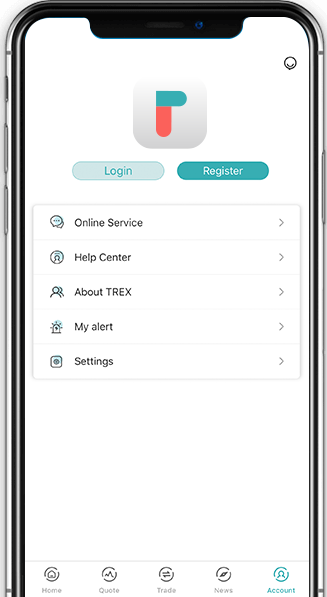
If You don’t have account yet, you can log in as “Guest”
-
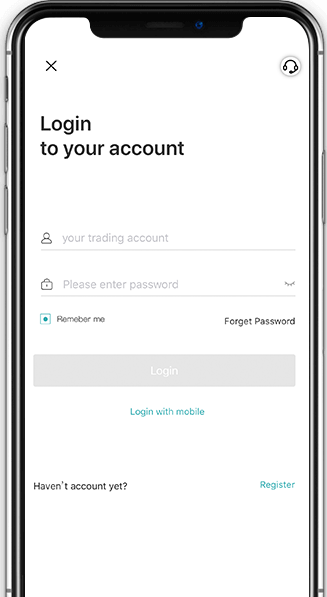
If you forgot your password, please “Forgot Password “ button on right corner
-
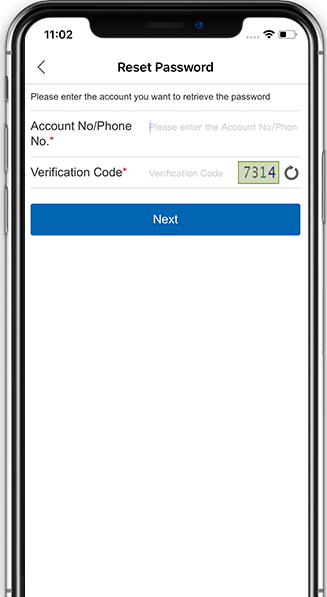
Enter your account number/mobile and verification code, then click “Next”
-
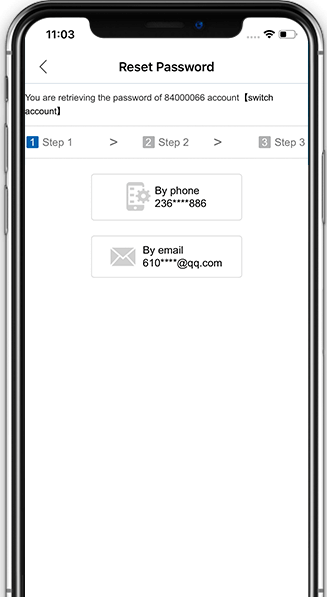
For account security,changing password requests entering mobile. Then you will receive verification code. Enter the code and process to next step
-
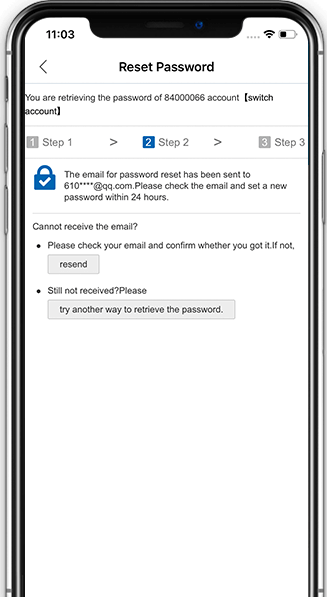
In this page, you can reset and confirm new password
-
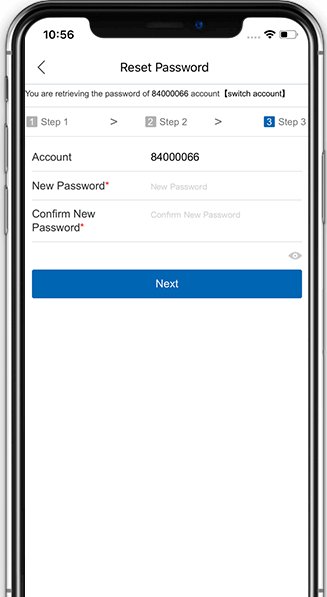
Done
-
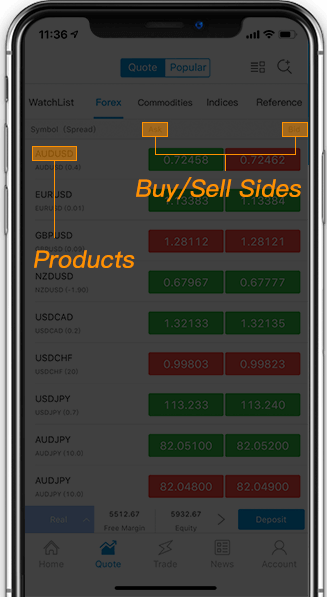
For example: If you buy in EURUSD, Please click price tab on “Buy”side.
-

You order on either “ Market Price “ and “ pending” mode. Set up “ the biggest deviation” and “lots”
-
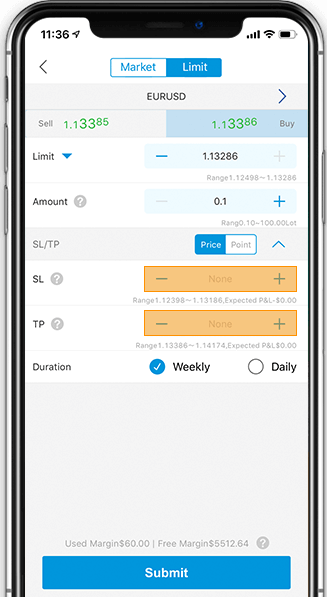
Set up stop loss and take profit point
-
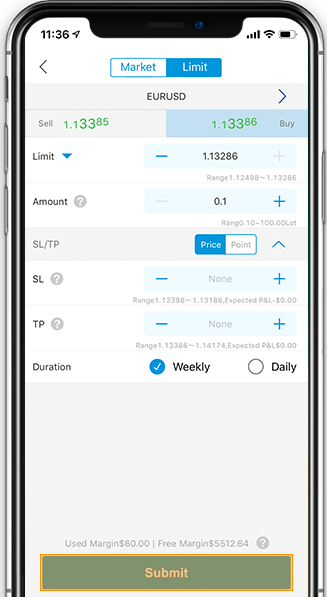
Click “ submit”
-
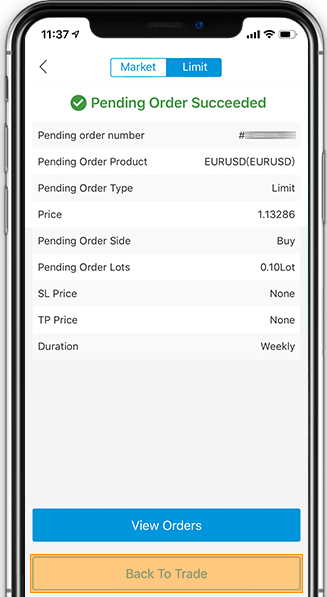
A detailed list will be shown after you opened a position, and you can click "Check My Positions" to check all your orders
-
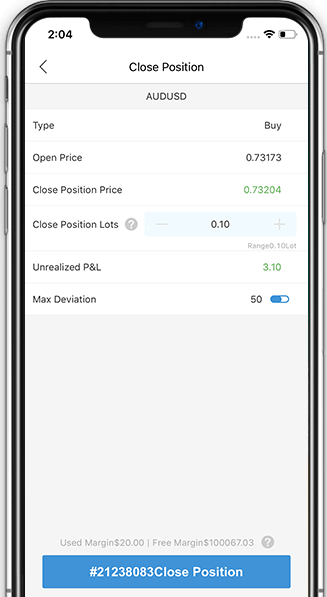
Click the product you wish close, then click” Close Position”
-
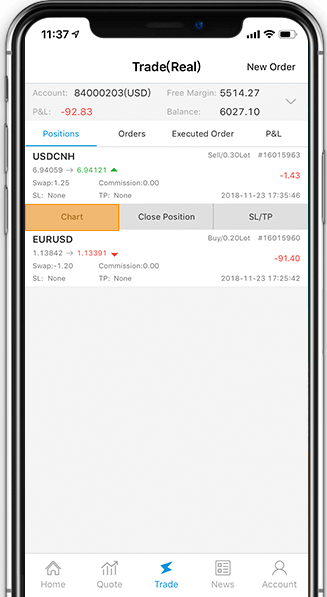
Chart is an important and useful tool for investor. You can analysis the market trend from charts.Select product on the list and Click “Chart” to enter “Chart View” Page
-
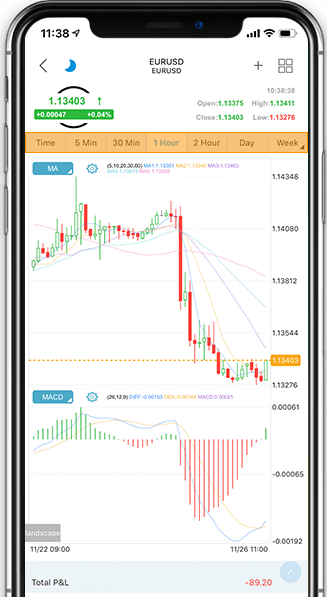
You can select chart analysis with different time frame
-
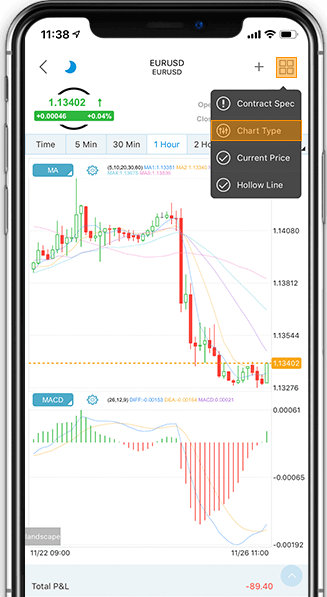
Click “menu” on top right corner, Click “ Chart type”
-
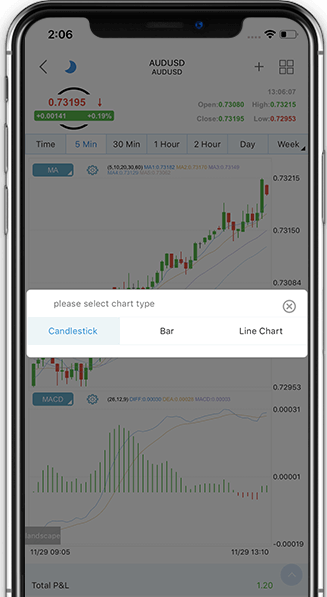
Click “menu” on top right corner, Click “ Chart type”
-
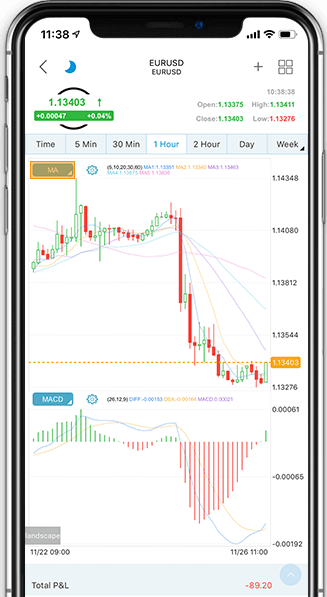
For more chart types, click the icon shown in the picture, there are 17 more types of chart available
-
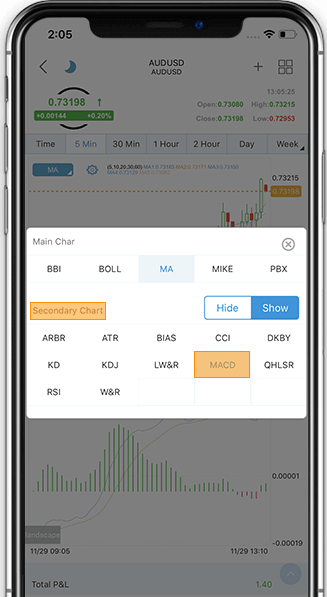
For more chart types, click the icon shown in the picture, there are 17 more types of chart available
-
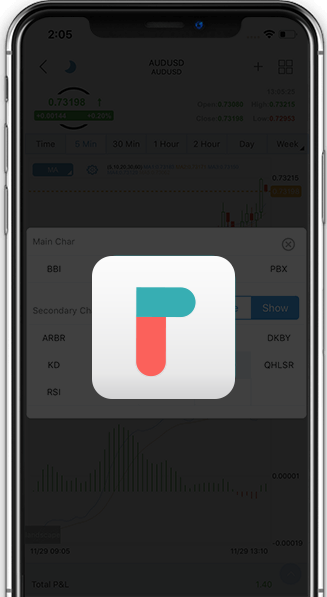
If you understand the operation listed above, you can download the application and start trading.
-
-
-

Click “ TrexGlobal”Icon on your mobile , It will pop out Login Page
-
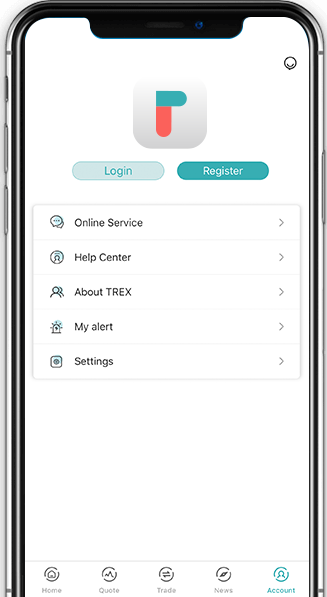
If You don’t have account yet, you can log in as “Guest”
-
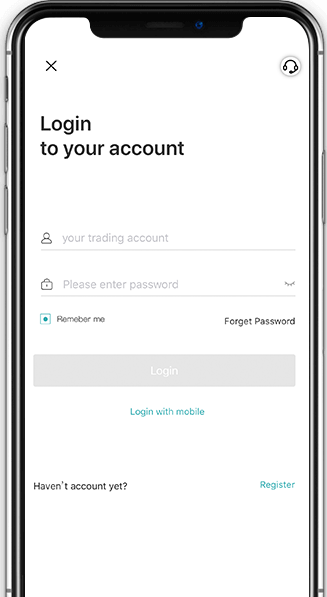
If you forgot your password, please “Forgot Password “ button on right corner
-
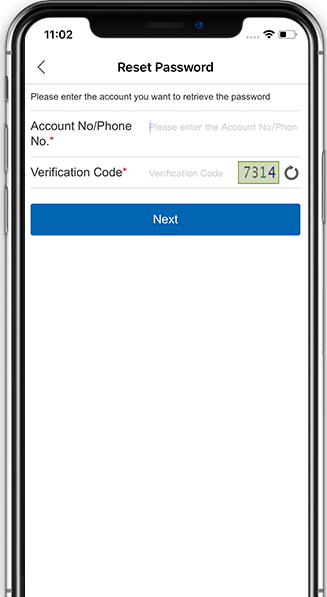
Enter your account number/mobile and verification code, then click “Next”
-
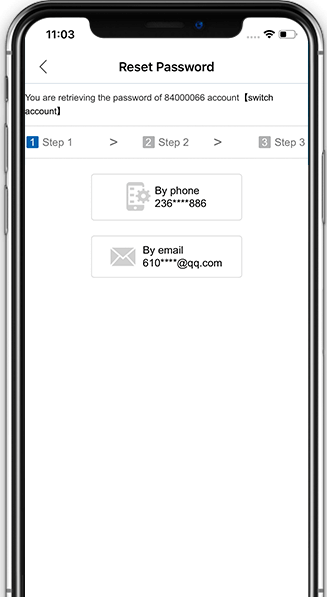
For account security,changing password requests entering mobile. Then you will receive verification code. Enter the code and process to next step
-
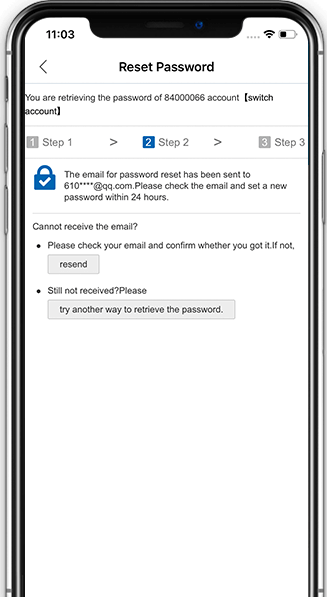
For account security,changing password requests entering mobile. Then you will receive verification code. Enter the code and process to next step
-
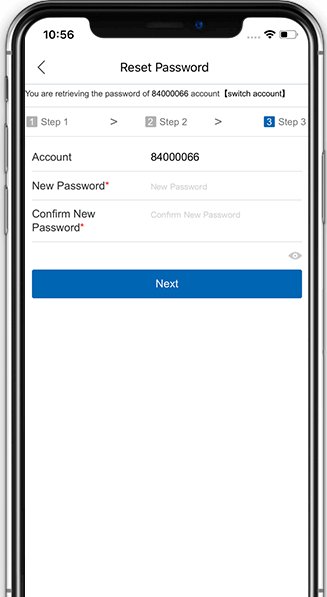
After you click it, you will be redirected to the password resetting page where you can set a new password
-
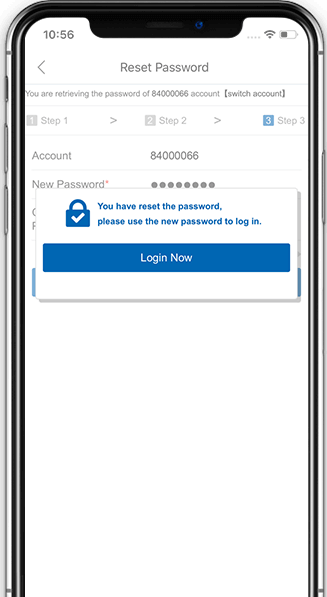
After you click it, you will be redirected to the password resetting page where you can set a new password
-
-
-
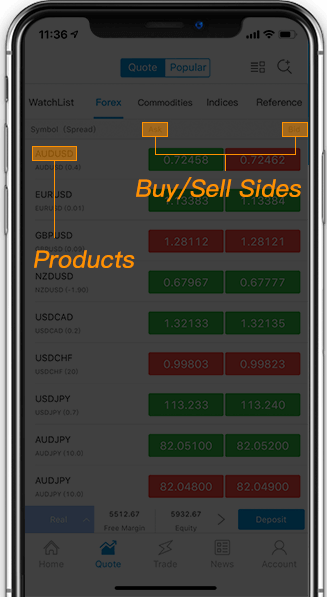
For example: If you buy in EURUSD, Please click price tab on “Buy”side.
-

You order on either “ Market Price “ and “ pending” mode. Set up “ the biggest deviation” and “lots”
-
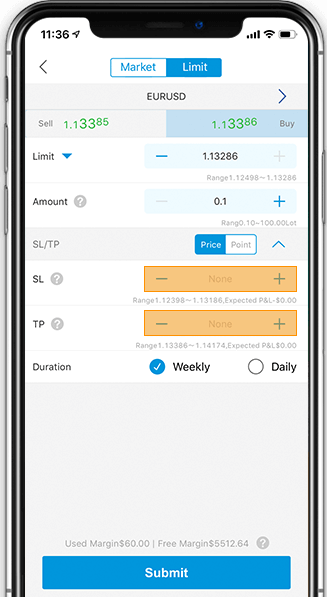
Set up stop loss and take profit point
-
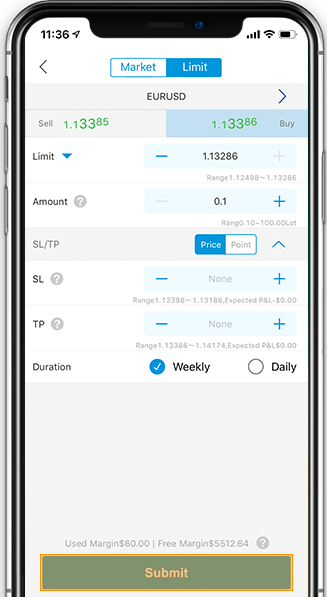
Click “ submit”
-
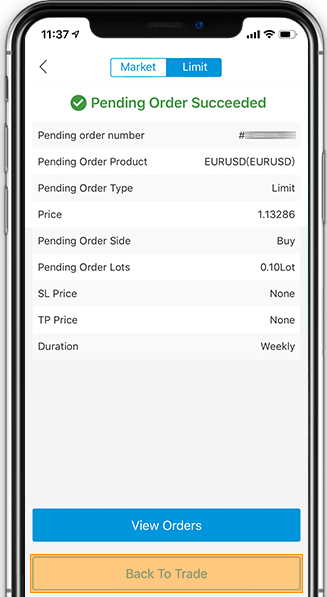
A detailed list will be shown after you opened a position, and you can click "Check My Positions" to check all your orders
-
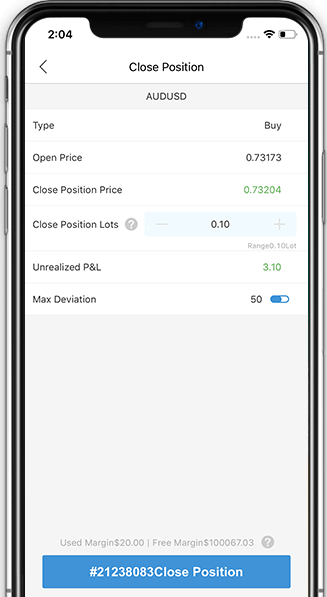
Click the product you wish close, then click” Close Position”
-
-
-
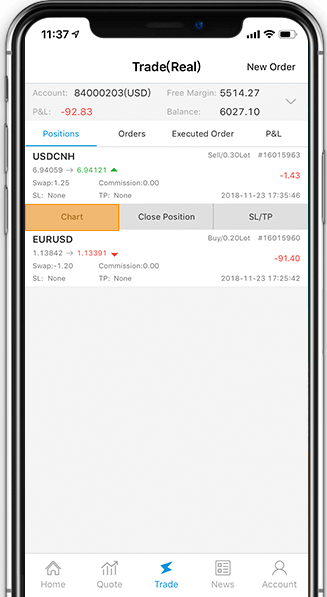
Chart is an important and useful tool for investor. You can analysis the market trend from charts.Select product on the list and Click “Chart” to enter “Chart View” Page
-
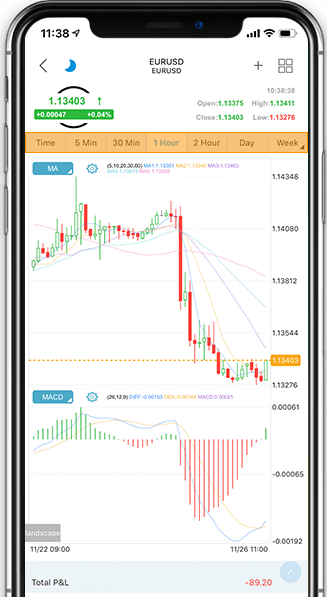
You can select chart analysis with different time frame
-
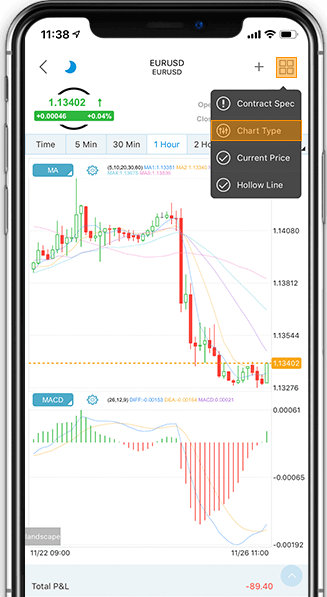
Click “menu” on top right corner, Click “ Chart type”
-
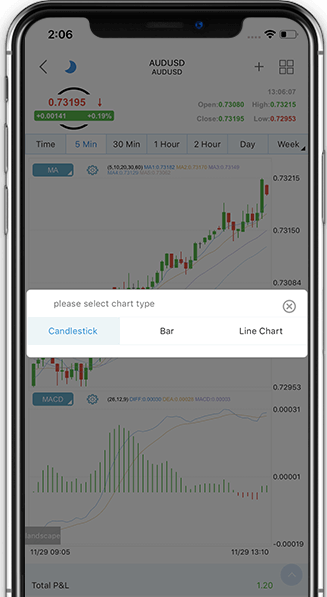
Click “menu” on top right corner, Click “ Chart type”
-
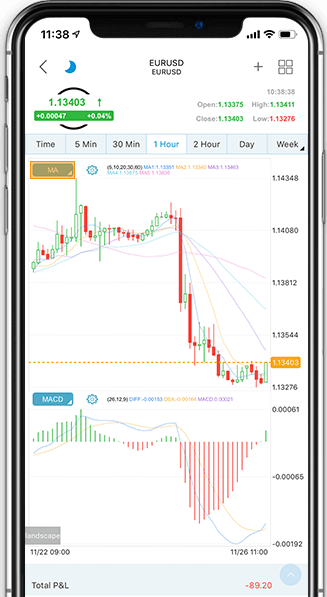
For more chart types, click the icon shown in the picture, there are 17 more types of chart available
-
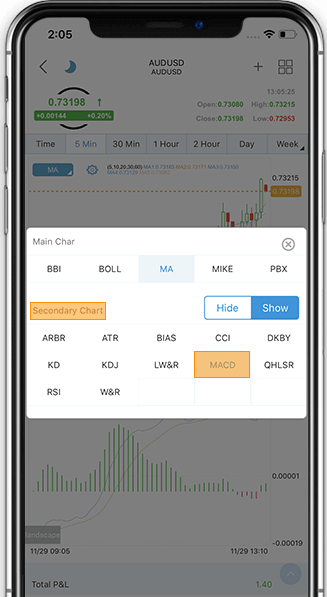
For more chart types, click the icon shown in the picture, there are 17 more types of chart available
-
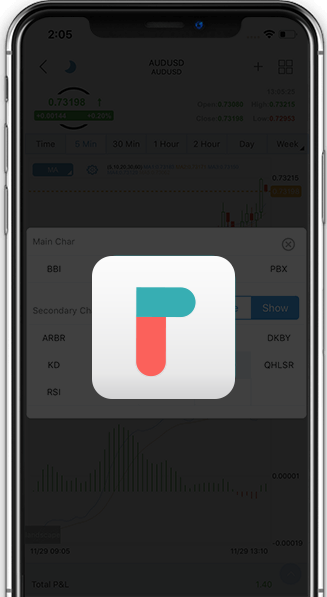
If you understand the operation listed above, you can download the application and start trading.
-
Open an account for free in just 60 seconds.
Live AccountHow to download and install the application?Install the software following just few steps below
-
Android version


Search "TrexGlobal" (TREX GLOBAL) in GOOGLEPLAY and open the introduction page.
Download the APK file directly or by scanning the QR code (if WeChat scanner failed to launch the download event, please use a professional scanner APP)


